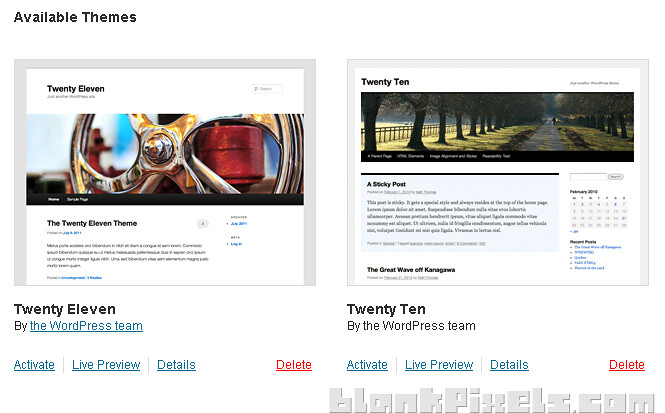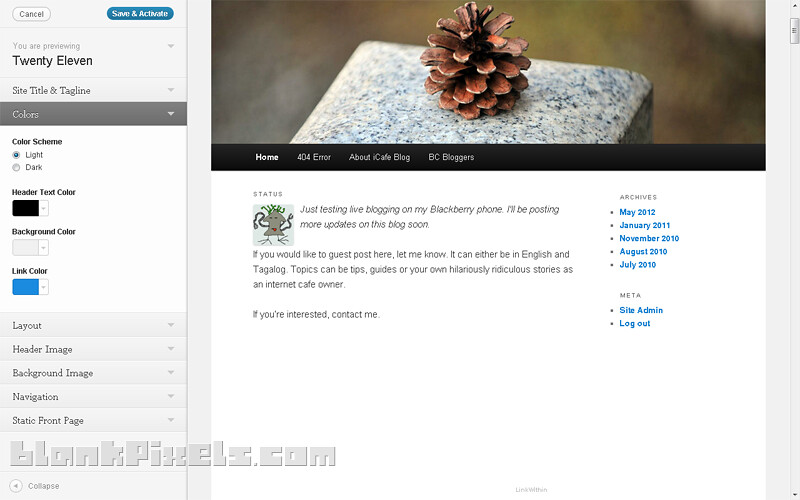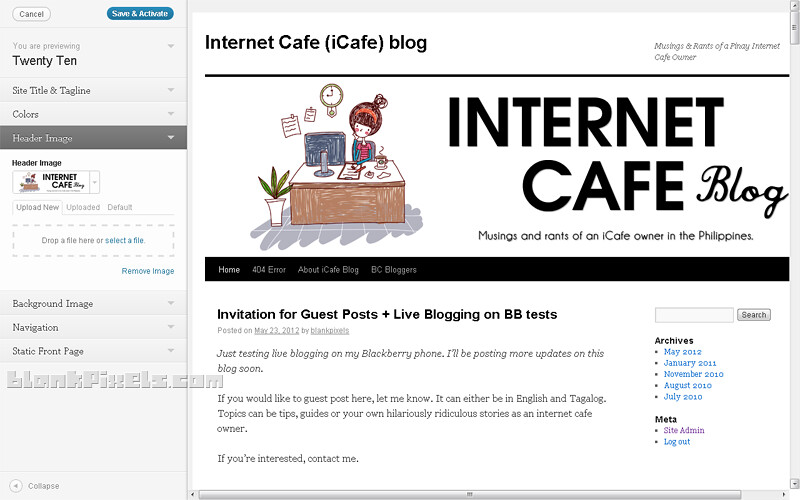I’m using various plugins on my WordPress blogs to display my recommended posts. I also have plugins specially for social sharing. Just a few minutes ago, after publishing a new review on my blog Pinay Reviewer, I was about to give it a +1 when I saw this new popup screen with Recommended Posts from Google Plus.
![]()
This is the first time I saw this. From my research, the posts that’ll be listed on there will be ranked based on +1s, traffic or visits, and comments. However, I noticed that the posts that are showing up are the most recent ones and are almost in the same category as the currently displayed post.
I love that Google+ has added this because it can help increase traffic to other posts that the viewer might also be interested in. Once they hover their mouse on the G+ button, they’d see that recommended posts bar.
The only downside to this is the reader has to be logged in to Google+ for them to see this. I tried it in an incognito window of Google Chrome and I only saw this message:
![]()
And then it’ll prompt you to login. I wish it’ll still show the recommended posts even when the visitor is not logged in to Google because I know there are many people who usually just come and go without finding the need to login to their Google account.
I don’t remember seeing this Recommended Posts screen on Google Plus. Have you seen it?